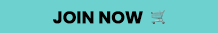imagine what it would feel like to...
You’re ready to open the doors to your own shop. One that lives on your website, works while you rest, and gives you full control of your sales, products, and audience.
Maybe you've sold on other platforms (or maybe this is your first time), but you know it’s time to grow your own space online, where you call the shots.
YOU'RE A digital product CREATOR WHO’S READY TO MAKE SALES ON A SHOP THAT'S 100% YOURS.
- Kina, helpwritersgrow.com
“These tutorials are always so amazing. I feel so much more able to accomplish what I want to do.”
Inside Settin’ Up Shop with WooCommerce, you’ll learn how to get your shop up, running, and ready to sell, without the stress. Step-by-step tutorials walk you through every part so you can launch with confidence and finally run your shop your way. Check out everything waiting for you inside below. 👇🏼
the curriculum
here's what you'll learn:
all content comes with video tutorials, written action steps, quick links, and pro tips!
module 1: getting started
module 2: prep work
module 3: product organization
module 4: install + setup
module 5: overview of woocommerce
module 6: adding + editing products
module 7: secure + test your shop
module 8: customizing your shop
module 9: optimizing your shop
module 10: making your shop live
module 11: managing orders + customers
module 12: troubleshooting + support
module 13: bonuses
module 14: next steps
Module 1 - getting started
- how to use this course platform
- how to get the most out of this course
- how to get support with this course
- a dose of encouragement
module 1: getting started
Module 2 - prep work
- prerequisites required
- decide shop location: main vs subdomain
- setup your payout platform(s)
- research taxes required from your state
- setup dropbox to store your products
module 2: prep work
Module 3 - product organization
- organizing your product files in dropbox
- exporting products from tpt
- organizing products on a spreadsheet
- editing + adding in a short description
- editing longer descriptions
- editing your categories + tags
- add your product image + thumbnails
- add your product file download link
- finalize your spreadsheet for upload
module 3: product organization
Module 4 - install + setup
- installing woocommerce
- complete the woocommerce setup wizard
- relaunch the woocommerce setup wizard
- installing other recommended plugins
- create / setup required pages for shop
- create / setup legal pages for shop
- configure payment platform
- configure taxes (if required)
module 4: install + setup
Module 5 - overview of woocommerce
- woocommerce tab
- products tab
- analytics + marketing tab
module 5: overview of woocommerce
Module 6 - adding + editing products
- importing digital products via csv file
- how to add a new product
- editing products
- quick + bulk editing products
- bulk editing with a plugin
- how to create a bundled product
- managing categories + tags
module 6: adding + editing products
Module 7 - secure + test your shop
- protecting your shop from spam and fraud
- testing your checkout system
module 7: secure + test your shop
Module 8 - customizing your shop
- basic customization of your shop
- remove the sidebar from your shop
- add a custom sidebar to your shop
- customizing customer order emails
- helpful woocommerce plugins
module 8: customizing your shop
Module 9 - optimizing your shop
- basic seo for products
- upselling and cross-selling products
- adding product previews
- setting up coupons for your shop
- putting products on sale
- setting up + encouraging product reviews
module 9: optimizing your shop
Module 10 - making your shop live
- adding your shop to navigation + pages
- turn off test purchasing mode
- switch your shop from test mode to live
- letting your audience know
module 10: making your shop live
Module 11 - managing orders + customers
- handling orders
- managing customer information
- dealing with refunds and returns
module 11: managing orders + customers
Module 12 - troubleshooting + support
- common issues and how to resolve them
- utilizing woocommerce support resources
module 12: troubleshooting + support
Module 13 - bonuses
- lifetime access to support
- product uploading spreadsheet
- recommended plugin list
- product filter pro – license + download
- bundles pro – license + download
- custom shop sidebar template
- product seo playbook (waitlist + paid in full only)
- email swipe files for shop launch
- social media templates for shop launch
- loom audit of your shop (early bird only)
- behind the scenes of my woocommerce shop
module 13: bonuses
Module 14 - next steps
- what to do next
- tutorial + content requests
- browse other resources
- work with me
module 14: next steps
Module 1 - getting started
- how to use this course platform
- how to get the most out of this course
- how to get support with this course
- a dose of encouragement
module 1: getting started
Module 2 - prep work
- prerequisites required
- decide shop location: main vs subdomain
- setup your payout platform(s)
- research taxes required from your state
- setup dropbox to store your products
module 2: prep work
Module 3 - product organization
- organizing your product files in dropbox
- exporting products from tpt
- organizing products on a spreadsheet
- editing + adding in a short description
- editing longer descriptions
- editing your categories + tags
- add your product image + thumbnails
- add your product file download link
- finalize your spreadsheet for upload
module 3: product organization
Module 4 - install + setup
- installing woocommerce
- complete the woocommerce setup wizard
- relaunch the woocommerce setup wizard
- installing other recommended plugins
- create / setup required pages for shop
- create / setup legal pages for shop
- configure payment platform
- configure taxes (if required)
module 4: install + setup
Module 5 - overview of woocommerce
- woocommerce tab
- products tab
- analytics + marketing tab
module 5: overview of woocommerce
Module 6 - adding + editing products
- importing digital products via csv file
- how to add a new product
- editing products
- quick + bulk editing products
- bulk editing with a plugin
- how to create a bundled product
- managing categories + tags
module 6: adding + editing products
Module 7 - secure + test your shop
- protecting your shop from spam and fraud
- testing your checkout system
module 7: secure + test your shop
Module 8 - customizing your shop
- basic customization of your shop
- remove the sidebar from your shop
- add a custom sidebar to your shop
- customizing customer order emails
- helpful woocommerce plugins
module 8: customizing your shop
Module 9 - optimizing your shop
- basic seo for products
- upselling and cross-selling products
- adding product previews
- setting up coupons for your shop
- putting products on sale
- setting up + encouraging product reviews
module 9: optimizing your shop
Module 10 - making your shop live
- adding your shop to navigation + pages
- turn off test purchasing mode
- switch your shop from test mode to live
- letting your audience know
module 10: making your shop live
Module 11 - managing orders + customers
- handling orders
- managing customer information
- dealing with refunds and returns
module 11: managing orders + customers
Module 12 - troubleshooting + support
- common issues and how to resolve them
- utilizing woocommerce support resources
module 12: troubleshooting + support
Module 13 - bonuses
- lifetime access to support
- product uploading spreadsheet
- recommended plugin list
- product filter pro – license + download
- bundles pro – license + download
- custom shop sidebar template
- product seo playbook (waitlist + paid in full only)
- email swipe files for shop launch
- social media templates for shop launch
- loom audit of your shop (early bird only)
- behind the scenes of my woocommerce shop
module 13: bonuses
Module 14 - next steps
- what to do next
- tutorial + content requests
- browse other resources
- work with me
module 14: next steps
all content comes with video tutorials, written action steps, quick links, and pro tips!
I was able to get a big bulk of my shop work done on my own thanks to your guidance!
- Melanie, theteachersellerstudio.com
"Your tutorials are so amazing — it wasn’t nearly as hard as I was making it out to be."
Yep, I packed this course with helpful extras so you can set up shop without second-guessing a thing.
did someone say bonuses?
because you deserve more than just a course
product uploading spreadsheet
Custom Shop
Sidebar Template
Recommended Plugins list
email
swipe files
social media templates
behind the scenes of my woo shop
say hello to your shop era
what happens when you join
New lessons? Bonus tips? More content? You’ll get them automatically, with no extra cost to you.
Lifetime Updates Included
Log in right away, move at your own pace, and begin building your shop with confidence.
Start Instantly
You’ll get an email with your login details and next steps to get started with settin' up shop.
Watch your Inbox
Pick your payment plan and lock in your spot with a quick, stress-free checkout process.
Checkout + Join Now
- Meghan, vestals21stcenturyclassroom.com
"I wish your course would have existed when I started using WooCommerce, I seriously made so many mistakes."
join and get started today!
SETTIN' UP SHOP WITH WOOCOMMERCE
*save an additional $74 when you choose the pay in full option over the payment plan
A Strategic Guide for Shop Owners
Product SEO Playbook:
PAY IN FULL ONLY:
Email Swipe Files to Launch Shop
BONUS:
Recommended Plugins List
BONUS:
Custom Shop Sidebar Template
BONUS:
Product Uploading Spreadsheet
BONUS:
Lifetime Access + Future Updates
Instant Access to Settin' Up Shop with WooCommerce Course + Bonuses
$397
one payment of:
(best value - save $74)
Pay in full
Pay in full
BTS of my WooCommerce Shop
BONUS:
Social Templates to Launch Shop
BONUS:
BTS of my WooCommerce Shop
BONUS:
Social Templates to Launch Shop
BONUS:
Email Swipe Files to Launch Shop
BONUS:
Recommended Plugins List
BONUS:
Custom Shop Sidebar Template
BONUS:
Product Uploading Spreadsheet
BONUS:
Lifetime Access + Future Updates
Instant Access to Settin' Up Shop with WooCommerce Course + Bonuses
$157
three payments of:
(most flexible)
payment plan
payment plan
A Strategic Guide for Shop Owners
Product SEO Playbook:
PAY IN FULL ONLY:
Email Swipe Files to Launch Shop
BONUS:
Recommended Plugins List
BONUS:
Custom Shop Sidebar Template
BONUS:
Product Uploading Spreadsheet
BONUS:
Lifetime Access + Future Updates
Instant Access to Settin' Up Shop with WooCommerce Course + Bonuses
one payment of:
(best value)
Pay in full
Pay in full
BTS of my WooCommerce Shop
BONUS:
Social Templates to Launch Shop
BONUS:
BTS of my WooCommerce Shop
BONUS:
Social Templates to Launch Shop
BONUS:
Email Swipe Files to Launch Shop
BONUS:
Recommended Plugins List
BONUS:
Custom Shop Sidebar Template
BONUS:
Product Uploading Spreadsheet
BONUS:
Lifetime Access + Future Updates
Instant Access to Settin' Up Shop with WooCommerce Course + Bonuses
three payments of:
(most flexible)
payment plan
payment plan
$157
$297
$397
$99
A Strategic Guide for Shop Owners
Product SEO Playbook:
PAY IN FULL ONLY:
Email Swipe Files to Launch Shop
BONUS:
Recommended Plugins List
BONUS:
Custom Shop Sidebar Template
BONUS:
Product Uploading Spreadsheet
BONUS:
Lifetime Access + Future Updates
Instant Access to Settin' Up Shop with WooCommerce Course + Bonuses
$197
one payment of:
(lowest offer it will ever be)
Pay in full
Pay in full
BTS of my WooCommerce Shop
BONUS:
Social Templates to Launch Shop
BONUS:
BTS of my WooCommerce Shop
BONUS:
Social Templates to Launch Shop
BONUS:
Email Swipe Files to Launch Shop
BONUS:
Recommended Plugins List
BONUS:
Custom Shop Sidebar Template
BONUS:
Product Uploading Spreadsheet
BONUS:
Lifetime Access + Future Updates
Instant Access to Settin' Up Shop with WooCommerce Course + Bonuses
$157
three payments of:
(most flexible)
payment plan
payment plan
$397
$66
Personalized Shop Audit
EARLY BIRD:
Personalized Shop Audit
EARLY BIRD:
real shops, real clients, real results
want to see what's possible?
These storefronts were built 1:1 with clients using the same systems and tools I now teach inside the course. If you’re dreaming of a shop like this, you’re in the right place.
a few of common questions
FREQUENTLY ASKED QUESTIONS
- shop.sweettoothteaching.com
- brightinthemiddle.com/shop
- secondarysparks.com/shop
- marvelmath.com/shop
- kindergartenkorner.com/shop
- laugheatlearn.com/shop
There’s also a full gallery of shop designs showcased above. All of these shops were built using the exact start to launch path I teach inside the course!
Hey there, I’m Alexis! Website designer, WooCommerce nerd, and the brains behind Laugh Eat Learn. I’ve helped hundreds of amazing clients (especially teacherpreneurs!) launch their own self-hosted shops using the exact process I teach in this course.
After spending years building custom websites with WooCommerce shops and answering the same setup questions over and over, I knew it was time to put everything into one easy-to-follow system. This course is everything I wish existed back when I was figuring it all out.
Whether you’re selling resources, printables, or digital tools, I’ve got you covered, and I’ll be here cheering you on every step of the way! 🖤